Table of Contents
Scope
Intended Audience: White Label Partners
This article outlines how white label partners can request new DIDs (phone numbers) for voice or fax. voipdocs.helpjuice.com
Requirements
- Access to Partner Central
- Area code, City/State
- Type of DID needed (Voice, Native Fax, or mFax)
Troubleshooting
Note: we can only guarantee the area code.
- If a specific prefix is requested, we can try but it is not guaranteed.
- we can't provide lists to choose from due to the availability changing so often.
- We are not able to provide vanity numbers.
Submit a Request
- Log into Partner Central.
- Go to Technical Hub and click on the New DID Request Form.
- Email: the email you used in Partner Central login.
- Reseller ID, First Name, Last Name and Phone are automatically filled in.
- What kind of numbers would you like?
- Click on Voice or Fax. You can choose both

- Click on Voice or Fax. You can choose both
- For Voice DIDs:
- Quantity: How many DIDs are you requesting?
- Area Code: Specific area code.
- City: This will help us search for alternate area codes, if not available.
-
SMS: click on this if you require SMS enabled.
- Please add in the comments on how many DIDs with SMS will be enabled if quantity requested is more than one.
-
CNAM: click on this if you require a caller ID.
- Please add in the comments the outbound caller ID (mas of 15 alphanumeric characters) and how many DIDs
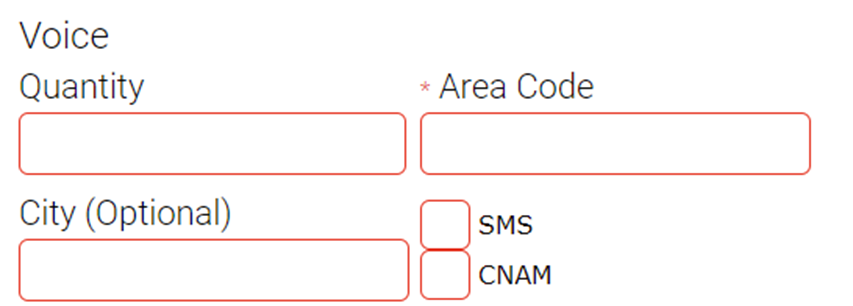
- Please add in the comments the outbound caller ID (mas of 15 alphanumeric characters) and how many DIDs
- For Fax:
- mFax or Native Fax: Please choose the Fax that your account is registered with us.
- Quantity: How many Fax DIDs are you requesting?
- Area Code: Specific area code.
-
City: This will help us search for alternate area codes, if not available.
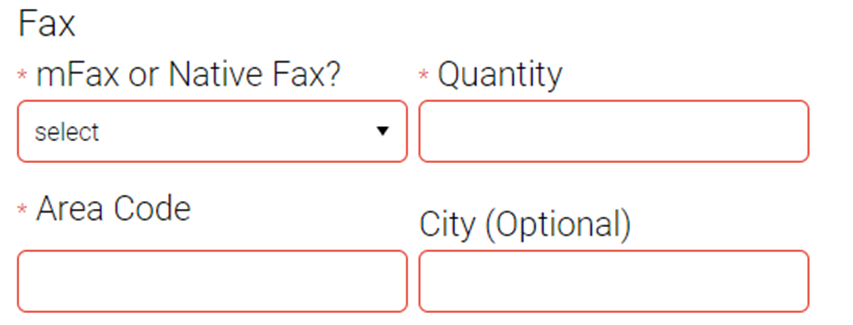
- Comments: Additional instructions like alternate area code or specific exchange.
Note: We can only search for the NPA-NXX. We are unable to choose the last four digits as it is randomly selected. If you need vanity numbers, we advise that your purchase it in any vanity sites (ex. Numberbarn) and have it port over to OIT.
What to Expect
New DID requests are typically processed within 24 hours. All voice and native fax numbers will be moved into the WLP's DID Holding domain. mFax numbers will be assigned to the WLP's reseller account. White Label Partners may then route the DID as desired. Under no circumstances will the porting department assign numbers to a different domain or account.